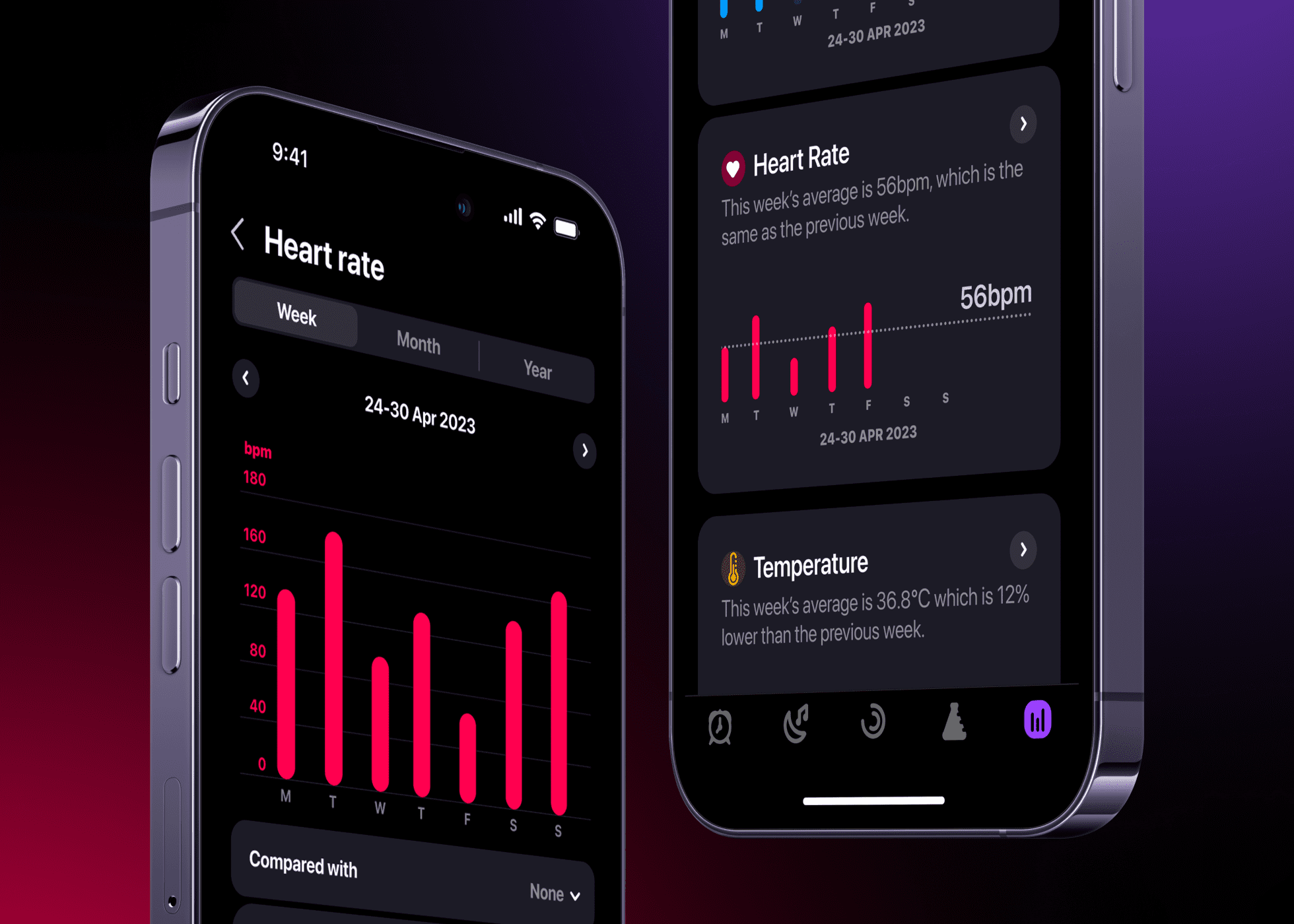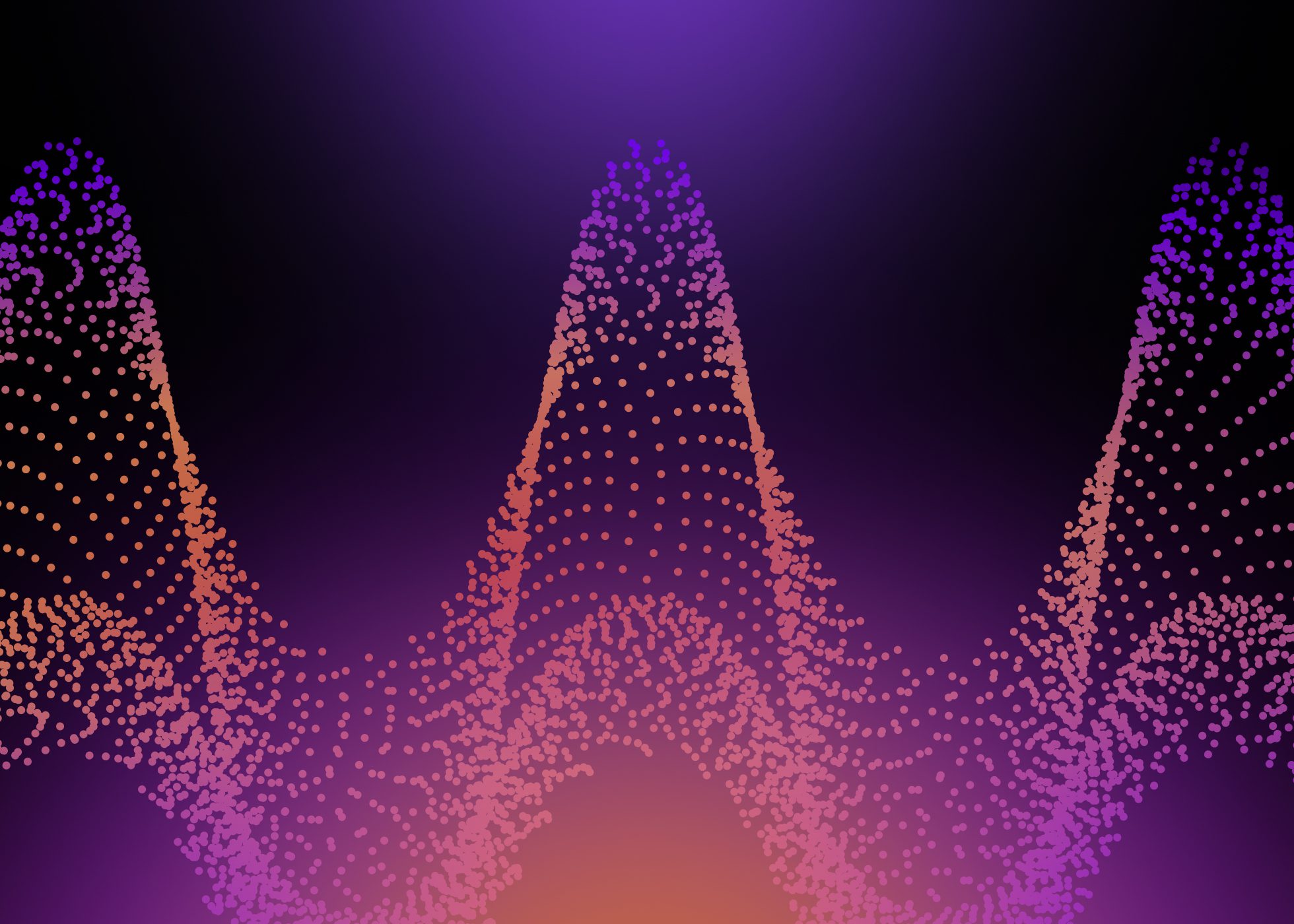Do you ever wonder how your nightly sleep adventure plays out? Understanding your sleep stages, from REM to Deep Sleep, is pivotal in enhancing the quality of your rest. While Apple recently launched sleep stage analysis for Apple Watch owners, we at Pillow have been pioneering …
Falling asleep isn't always as easy as lying down and closing your eyes. The noise of the day can sometimes keep you up, disrupting your sleep routine and making it difficult to relax. That's where meditation, sleep stories, and bedtime stories come into play. They can …
Heart rate isn't just a number on your fitness tracker; it's a critical marker of your overall health and well-being, especially during sleep. Numerous studies, indicate that an irregular heart rate can be a sign of sleep disorders or other underlying health issues. Thus, tracking this vital …
Optimal sleep is crucial for overall well-being and Pillow, offers unparalleled features to make sleep tracking more effective and user-friendly. We are thrilled to unveil a Home Screen Widget Update that refines the best sleep tracker for the Apple Watch and iPhone experience. Two widgets are …
Today we want to dive into a lesser-known but equally important feature of the Pillow app that guarantees you a seamless sleep tracking experience with your Apple Watch. Have you ever woken up, eager to analyze your sleep data, only to find out your Apple Watch …
We all know the value of a good night's sleep, right? But have you ever considered how color noises can influence our sleep quality in a fantastic way? It's not just white noise, folks. We're talking about an array of color noises—like Blue Noise, Pink Noise, …
Understanding your sleep is the first step toward improving it. Our sleep patterns, durations, and quality play an essential role in our overall health and productivity. That's why Pillow, the best sleep tracking app for the iPhone and Apple Watch, is committed to making sleep tracking …
When it comes to overall health and wellbeing, sleep plays an integral part that is often overlooked. A regular and healthy sleep routine is associated with a multitude of benefits such as improved mood, increased productivity, better immune function, and enhanced memory, to name a few. …
In the hustle and bustle of modern life, achieving a good night's sleep can sometimes feel like a distant dream. But what if the listening to the right sounds can help? We're happy to introduce a new addition to our ever-expanding sleep aid section: Harmonic Waves. …
We live in a world that is incessantly noisy. While we might have grown accustomed to the constant hum of our environment, these noises can affect the quality of our sleep in ways we might not even realize. Enter Pillow, our innovative sleep tracking app that …
Download Pillow
Get help
Press & News
Legal
Connect
X (Twitter)
Company
Copyright © Neybox Digital Ltd.