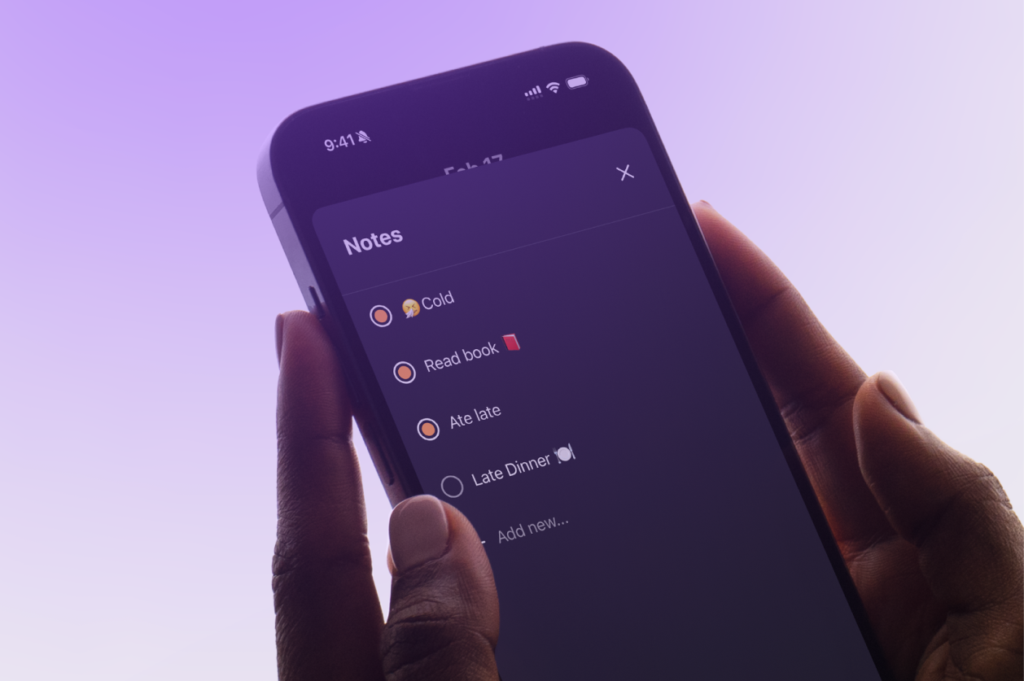Tracking Your Snoring And Sleep Sounds with Pillow
Discover how our audio recording feature helps you uncover sleep disruptions.

The Hidden Culprit: Snoring and Beyond
Have you ever woken up feeling less rested despite spending enough time in bed? Often, the main culprit is snoring—a sound that not only disrupts your sleep but might also signal underlying health concerns. Scientific research confirms that tracking snoring provides vital insights into your sleep quality. With our focus on snore detection and snore tracking, Pillow not only helps you pinpoint these disturbances but also highlights other sounds like sleep talking, coughing, or ambient environmental noises that may further interrupt your sleep cycle. Identifying these issues is the first step toward a solution that can significantly enhance your rest.
How Pillow's Recording Feature Works
We built Pillow’s Audio Recording feature to offer a simple yet powerful solution for uncovering hidden sleep disruptions. To get started, tap “Start” to launch a manual sleep session and ensure the “Audio Recordings” option is enabled in your tracking preset. Once the session begins, Pillow uses your iPhone's microphone to capture every sound throughout the night. Advanced on-device intelligence and Machine Learning analyze the recordings, with snoring being one of the primary sounds we monitor. This means our snore detection system meticulously identifies and categorizes snoring episodes, while also tracking other noises—from sleep talking to coughing—providing you with a complete picture of your sleep environment.
After your sleep session, you can review all recordings in the dedicated "Audio" tab within each session. This organized view lets you listen to segments, re-categorize sounds if needed, mark favorites, delete unwanted clips, or export recordings for further analysis. If a sound is miscategorized, you can report it to our team so that we can refine our algorithm further. Please note that this feature is exclusive to manual sleep sessions, as Automatic Sleep Tracking does not support audio recordings due to Apple’s technical limitations.
Emphasizing the Impact of Snoring
Snoring is more than a minor annoyance—it can be a significant indicator of your overall sleep quality and health. Many users have discovered that persistent snoring was the hidden factor behind their restless nights. Detailed insights into the duration, intensity, and timing of snoring episodes, enabled by our snore tracking system, can provide crucial information. This data is especially valuable when discussing potential sleep issues with healthcare professionals, as it can aid in early detection of conditions like sleep apnea.
Analyzing Your Snoring Trends
Pillow goes beyond mere recording by offering a detailed look at your snoring patterns over time. In our Trends area, you will find a dedicated section that focuses solely on snoring analysis. This section presents comprehensive data on your snoring patterns on a weekly, monthly, and annual basis. By reviewing trends such as frequency, duration, and the time of night when snoring occurs, you gain a deeper understanding of how these disturbances affect your sleep. This long-term perspective empowers you to track improvements, adjust your sleep environment, and make informed decisions about your health.
Audio Recordings vs. Environmental Audio Levels
It is important to distinguish between our audio recordings and the Environmental Audio Levels feature. The audio recordings capture individual sounds—such as snoring, sleep talking, and other disturbances—providing you with a detailed view of your sleep environment. In contrast, the Environmental Audio Levels feature, available when using an Apple Watch, measures the overall noise level in your surroundings. This clear separation ensures that you receive precise insights tailored specifically to the sounds affecting your sleep.
Privacy and Data Protection
Your privacy is our top priority. All audio recordings generated by Pillow are stored solely on your device. If you have enabled iCloud for Pillow, a copy of your recordings is securely saved in your personal iCloud storage. We never have access to your recordings, and they are not stored on any external servers. Managing your data is straightforward with the “Manage Data” section within Pillow’s Settings, ensuring you remain in full control of your personal information.
Real User Experiences
Many users have shared compelling stories about how tracking snoring and other sleep sounds with Pillow has transformed their nights. They discovered that what they thought was a quiet sleep was, in fact, punctuated by disruptive snoring or intermittent noises that affected their rest. These insights have led to important changes in their sleep environments and have even provided valuable information during consultations with healthcare professionals.
Ready to Enhance Your Sleep?
Your sleep is too precious to be compromised by unnoticed disturbances. With Pillow’s Audio Recording feature—featuring advanced snore detection and comprehensive snore tracking—you can pinpoint the snoring and other subtle sounds that may be interrupting your rest. Take the first step toward a more informed, healthier sleep experience. Wake up feeling refreshed, energized, and ready to embrace the day.
FAQ
What is Pillow’s Audio Recording feature?
It is a tool designed to capture and analyze sleep sounds using your iPhone’s microphone. Our system uses advanced Machine Learning to identify snoring, sleep talking, coughing, and other noises, providing a detailed overview of your sleep environment.
How does snore detection and tracking work?
Our snore detection system identifies snoring episodes and categorizes them based on duration, intensity, and timing. This information is compiled into trends that help you understand the impact of snoring on your sleep quality.
Where can I review my sleep recordings?
After your sleep session, all recordings are available in the dedicated "Audio" tab within each session. This section allows you to listen, re-categorize, mark favorites, delete clips, or export recordings.
Is my audio data secure?
Yes. All recordings are stored solely on your device. If you have enabled iCloud for Pillow, a copy is saved in your personal iCloud storage. We never access or store your recordings on external servers.
Can I use this feature with Automatic Sleep Tracking?
Currently, the audio recording feature is only available with manual sleep sessions due to technical limitations imposed by Apple.
Do I need to connect my device to a charger for this feature?
Since the audio recording feature uses significant device resources, we recommend connecting your iPhone or iPad to a charger during sleep tracking.
What is the difference between audio recordings and Environmental Audio Levels?
Audio recordings capture individual sounds like snoring and sleep talking, while the Environmental Audio Levels feature (available with an Apple Watch) measures the overall noise level in your surroundings.
Download Pillow
Get help
Press & News
Legal
Connect
X (Twitter)
Company
Copyright © Neybox Digital Ltd.