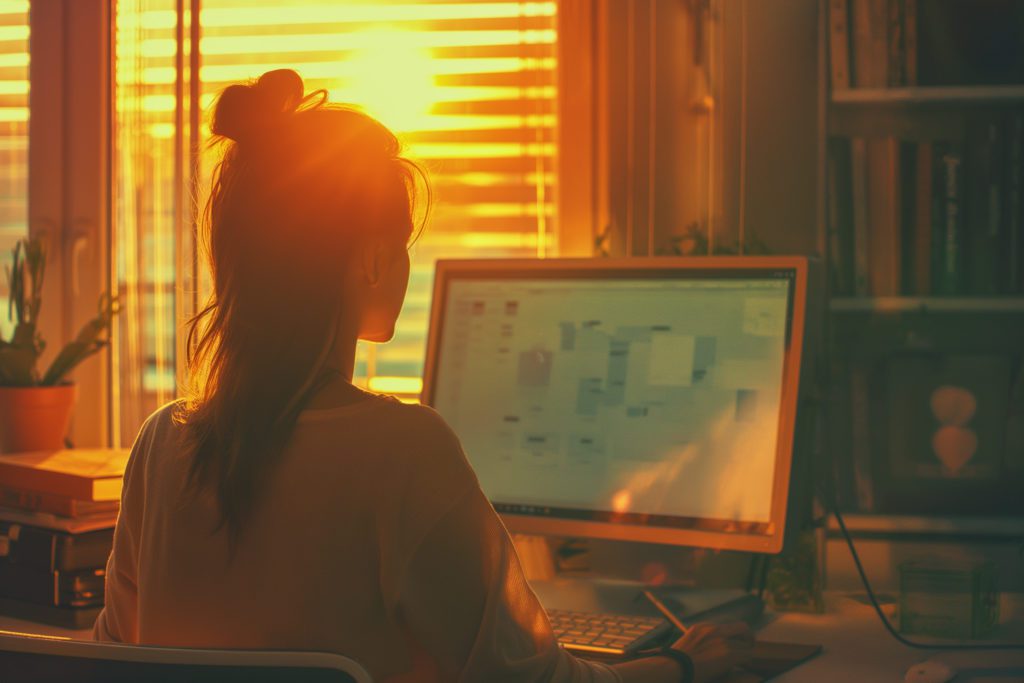Remote Work and Sleep: Navigating the Challenges of Blurred Boundaries and Flexible Schedules
Balancing remote work and sleep comes with its own set of unexpected challenges. But how can we deal with these challenges? Read ahead.

Remote work has become the new norm for many of us. While working in pajamas and skipping the daily commute can be fantastic perks, the shift to remote work has also brought some unexpected challenges, especially when it comes to sleep.
Balancing remote work and sleep can feel like a high-wire act without a safety net. With the boundaries between work and personal life blurring, our sleep patterns often take a hit. The flexibility of remote work, while freeing, can turn our once-structured days into a chaotic mix of meetings, emails, and late-night work sessions.
Have you ever sent emails at 2 AM or attended virtual meetings from bed? You're not alone. These habits can wreak havoc on our sleep schedules, making us groggy and unproductive. So, how can we deal with these challenges and ensure we get the rest we need? Let’s discuss
The Impact of Remote Work on Sleep
Remote work can be a double-edged sword for sleep. On one hand, we can work from anywhere and anytime. On the other hand, this flexibility can disrupt our natural sleep-wake cycle.
One major issue is the need for a clear boundary between work and personal time. Our homes, once a shelter for relaxation, have turned into multi-purpose spaces where we work, eat, and sleep. This overlap can lead to working longer hours and feeling the pressure to always be "on." The result? Our brains struggle to switch off at night, leading to restless sleep.
Moreover, the constant exposure to screens doesn't help. With back-to-back virtual meetings, late-night emails, and the lure of binge-watching shows, our screen time has skyrocketed. The light emitted by screens interferes with our circadian rhythms, making it harder to fall asleep.
Common Sleep Challenges Faced by Remote Workers
While convenient, the remote work lifestyle comes with its set of sleep challenges. First up, irregular sleep schedules. Without needing to wake up early for a commute, hitting the snooze button, or staying up late is tempting, throwing our sleep cycles out of whack. As fun as it sounds, sleeping in till noon can disrupt our body's internal clock.
Increased screen time is another culprit. Spending all day glued to our computers and then unwinding with TV or social media means bombarding our eyes with blue light. This strains our eyes and delays the release of melatonin, the hormone that regulates sleep. If you've ever found yourself wide awake at 3 AM after a Netflix marathon, you know what I'm talking about.
Stress and anxiety related to remote work can also keep us up at night. The isolation, constant connectivity, and the juggling act of balancing work and personal life can heighten stress levels. It's hard to drift off to dreamland when your mind is racing with thoughts about deadlines and unfinished tasks. The result? We end up tossing and turning, and our sleep quality takes a nosedive.
Utilizing Technology to Improve Sleep
While technology is often blamed for our sleep woes, it can also be a part of the solution. Sleep-tracking apps like Pillow can be a game-changer. It helps you monitor your sleep patterns and provides personalized insights to improve your sleep quality.
Other technological aids can also be beneficial. Blue light filters on your devices can reduce the impact of screen time on your sleep. White noise machines or apps can create a soothing environment to help you fall asleep faster. Even smart bulbs that mimic natural light cycles can support a healthy sleep-wake pattern.
Embracing these tools can help bridge the gap between remote work and sleep, ensuring you wake up refreshed and ready to tackle the day, no matter how flexible your schedule is.
Strategies for Maintaining Healthy Sleep Habits
Maintaining healthy sleep habits while remote work might seem like a tall order, but it's totally doable with a few tweaks.
Build a Consistent Sleep Schedule
First and foremost, establish a consistent sleep schedule. Going to bed and waking up at the same time every day helps regulate your body's internal clock. Even on weekends! Yes, that means resisting the urge to binge-watch until the wee hours.
Create a Dedicated Workspace
Creating a dedicated workspace is also crucial. Working from your bed might sound cozy, but it confuses your brain into associating your sleep haven with productivity stress. Set up a designated work area, even if it's just a corner of your living room. When work time is over, shut down your laptop and step away from the "office."
Limit Screen Time Before Bed
Limiting screen time before bed can significantly improve your sleep quality. Try to avoid screens at least an hour before you hit the sack. Instead, wind down with a good book, a warm bath, or some calming music. And if you absolutely must use your devices, consider using blue light filters to reduce the impact on your sleep cycle.
Add Relaxing Activities to Your Daily Routine
Lastly, don't underestimate the power of a good routine. Incorporate relaxing activities into your pre-sleep ritual. Whether it's a bit of light exercise, meditation, or sipping on herbal tea, find what helps you unwind and stick to it. Your future, well-rested self will thank you!
Balancing remote work and sleep might seem daunting, but with a few mindful adjustments, it's entirely achievable. By setting consistent sleep schedules, creating dedicated workspaces, and utilizing helpful technology, you can deal with the blurred boundaries and enjoy the perks of remote work without sacrificing your rest.
Remember, a well-rested you is a more productive and happier you. So, prioritize your sleep and embrace the flexibility of remote work with open arms—and closed eyes when it's bedtime.

Written by
Dr Aqsa
As a Medical Doctor, Dr Aqsa, uses her knowledge to craft complex medical information that is understandable to the general public. For years, she has tried to improve health literacy and empower readers with valuable health knowledge through her articles, blog posts, and educational materials.
Download Pillow
Get help
Press & News
Legal
Connect
X (Twitter)
Company
Copyright © Neybox Digital Ltd.