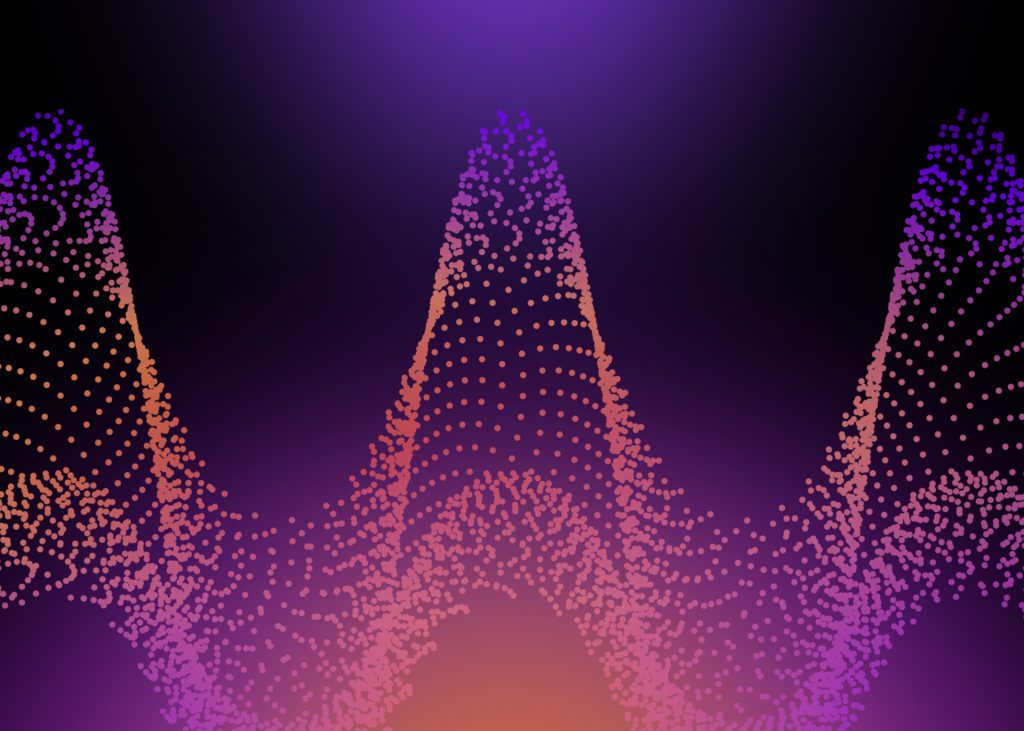We've just released Pillow v.4.4, a major feature release that brings Respiratory Rate tracking to your sleep sessions.
Your respiratory rate during sleep is a crucial sleep metric. Pillow can now help you track your respiratory rate for each of your sleep sessions. All you have to do is wear your Apple Watch during sleep.
When you wake up, you can check your respiratory rate analysis by visiting the "Heart" tab of your sleep analysis. You can find a detailed chart of the average breaths per minute, average, minimum, and maximum "breath per minute" values. You can also enter your age to let Pillow provide a rating of the values tracked.
To use this feature, please make sure you have updated your Apple Watch to the latest version (version 8 or newer) and that you use an Apple Watch Series 3 or newer.
To learn more about how Pillow tracks your respiratory rate and how it provides its rating, tap on the question mark (?) button that appears next to the title "Respiratory rate" under the "Heart" tab.